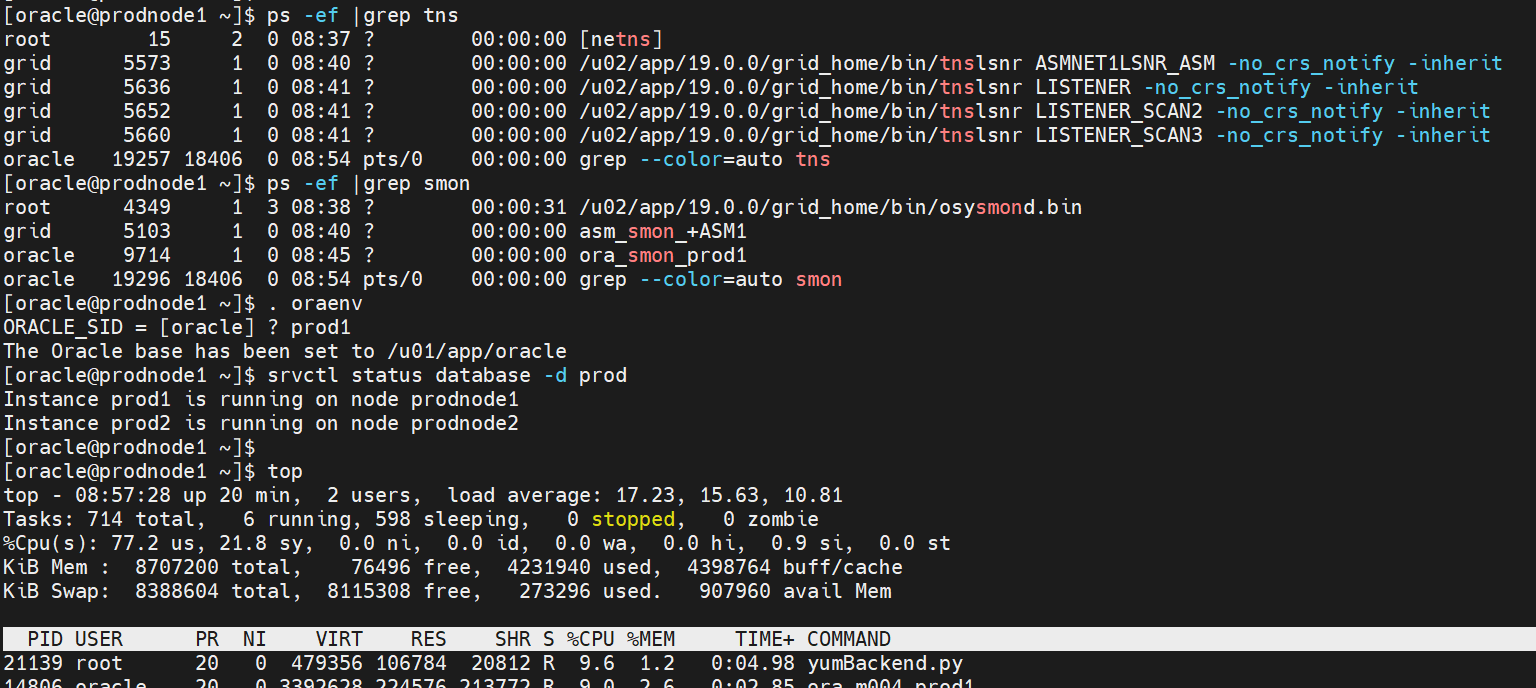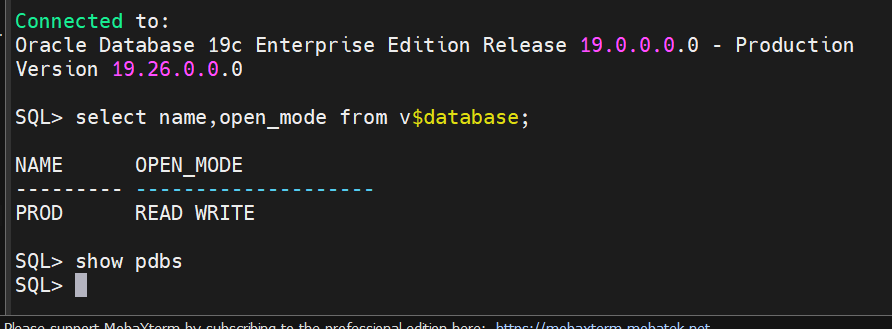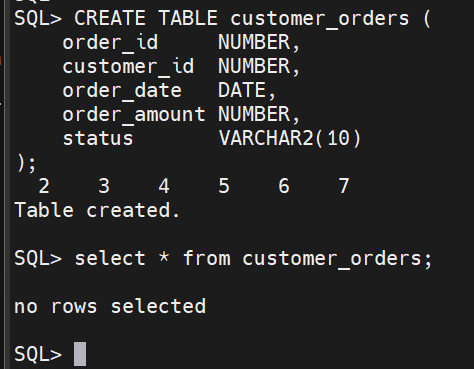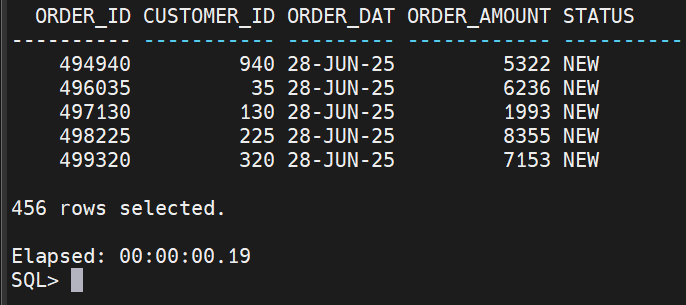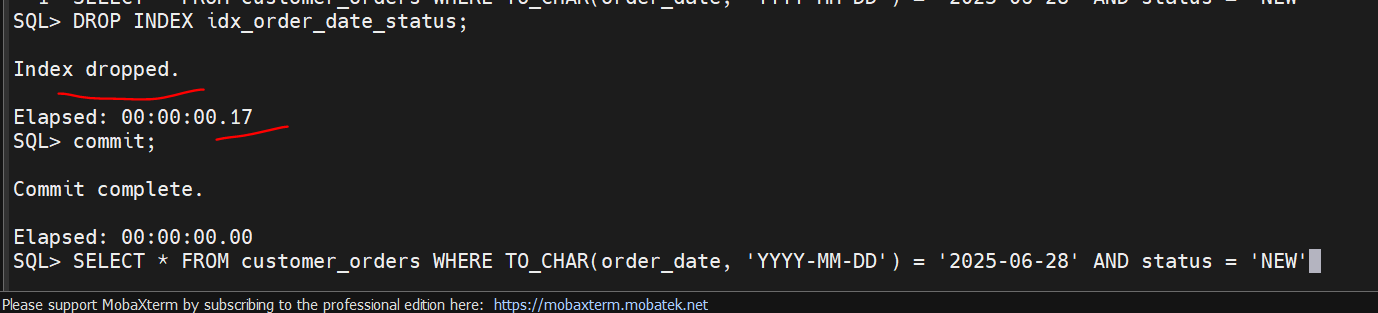Hi All,
In this post i am sharing Oracle 19C RAC 2 Node RAC Dataguard setup.
For this Lab i have used 4 Virtual machines for Primary and standby servers configurations.
My Primary & Standby Environment details:
======================= =============
>> Primary node (we take as Production - its a live data / live business) .
>> we need to build the standby database for production High availability, in case of production server failures we can use standby server as primary server.
>> my Primary database is 2 nodes 19C RAC database with ASM storage, OS is OEL 7.
>> we need to configure standby servers with 2 Node 19C RAC with ASM Storage, OS OEL 7 .
on standby server we need to configure the Grid infrastructure on both standby nodes, then install the oracle 19C software only on both the standby servers. remain follow below steps to enable Dataguard.
>> Primary node host details /etc/hosts
[oracle@prodnode1 admin]$ cat /etc/hosts
127.0.0.1 localhost localhost.localdomain localhost4 localhost4.localdomain4
::1 localhost localhost.localdomain localhost6 localhost6.localdomain6
#Public
192.168.0.21 prodnode1.localdomain.com prodnode1
192.168.0.22 prodnode2.localdomain.com prodnode2
192.168.0.23 prodnode3.localdomain.com prodnode3
#Private
192.168.1.21 prodnode1-priv.localdomain.com prodnode1-priv
192.168.1.22 prodnode2-priv.localdomain.com prodnode2-priv
192.168.1.23 prodnode3-priv.localdomain.com prodnode3-priv
#VIP
192.168.0.31 prodnode1-vip.localdomain.com prodnode1-vip
192.168.0.32 prodnode2-vip.localdomain.com prodnode2-vip
192.168.0.33 prodnode3-vip.localdomain.com prodnode3-vip
#prod-scan (VIP)
192.168.0.41 prod-scan.localdomain.com prod-scan
192.168.0.42 prod-scan.localdomain.com prod-scan
192.168.0.43 prod-scan.localdomain.com prod-scan
>> Standby node host details /etc/hosts
>> Primary node configuration ( archive log mode, force_loggining mode should be enable)
select name,force_logging,log_mode,FLASHBACK_ON from v$database;
shut immediate
startup mount
alter database archivelog;
alter database force logging;
alter database flashback on;
Check the db_unique_name
SQL> show parameter db_uniq
NAME TYPE VALUE
------------------------------------ ----------- ------------------------------
db_unique_name string prod
set linesize 300 pages 100
col value for a45
col name for a25
select name, value
from v$parameter
where name in ('db_name',
'db_unique_name',
'log_archive_config',
'log_archive_dest_1',
'log_archive_dest_2',
'log_archive_dest_state_1',
'log_archive_dest_state_2',
'remote_login_passwordfile',
'log_archive_format',
'log_archive_max_processes',
'fal_client',
'fal_server',
'db_file_name_convert',
'log_file_name_convert',
'standby_file_management');
Configure the standby redo logs : ( 2+1*2)
=========================
SQL> select GROUP#,THREAD#,BYTES/1024/1024,STATUS,MEMBERS FROM V$lOG;
add the standby redo logs >> these will useful only when you are using max availability and max protection modes.. not in the max performance mode..
ALTER DATABASE ADD STANDBY LOGFILE THREAD 1 group 5('+DATA/PROD/STANDBYLOGS/stdby_01.log') SIZE 200M; etc ... add +1 extra for each thread for primary .. in your primary if you have 2 groups 4 threads for standby you need to create 2 groups with 3 threads each .
SQL> SELECT INST_ID, GROUP#,THREAD#,SEQUENCE#,ARCHIVED,STATUS FROM GV$STANDBY_LOG ORDER BY 2,1;
no rows selected
Thanks,
Srini