1. Apex 5 downloaded from otn.oracle.com
2. Patch #20618595 (For a 12.1.0.2.0 database)
Down the DB and listener.
Run the "CheckConflictAgainstOHWithDetail"
Once above check is Passed apply the patch:
export PATH=$PATH:$HOME:$ORACLE_HOME/OPatch:/bin
Go to the PATCH Directory and opatch apply.
Now need to upgrade all PDBs with the new patch we applied. This is done with a utility called datapatch.
datapatch
Create 3 tablespace for APEX:
create tablespace APEXFILE datafile '/apps/apexora/app/apexora/oradata/APEXORA/APEXFILE.dbf'size 100Mautoextend on maxsize 2000Mextent management local uniform size 64K;
create tablespace APEXUSER datafile '/apps/apexora/app/apexora/oradata/APEXORA/APEXUSER.dbf'size 100Mautoextend on maxsize 2000Mextent management local uniform size 64K;
create tablespace APEXEBS datafile '/apps/apexora/app/apexora/oradata/APEXORA/APEXEBS.dbf'size 100Mautoextend on maxsize 2000Mextent management local uniform size 64K;
Now rename the apex 4.2 home to apex_old
mv apex apex_old
unzip apex_5.0_en.zip in any location and mv apex to $ORACLE_HOME.
cd $ORACLE_HOME/apex
start up sqlplus as sys
sqlplus / as sysdba
@apexins.sql APEXEBS APEXFILE TEMP /i/
Once upgrade finish check the APEX version:
SQL> select version from sys.dba_registry where comp_id = 'APEX';.
next i ran rest-config sql
SQL> @apex_rest_config_cdb.sql this is also completed with out any issue.
@reset_image_prefix_con.sql this is also completed with out any issue.
These two are key sql for APEX5 on 12c CDB installation.
SQL> select version from sys.dba_registry where comp_id = 'APEX';
VERSION
------------------------------
5.0.3.00.03
Thanks
Srini
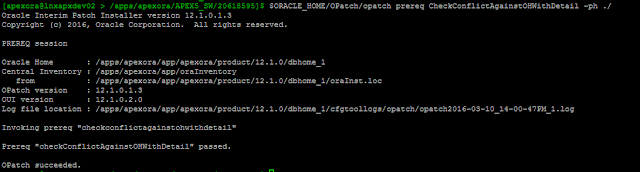


No comments:
Post a Comment
No one has ever become poor by giving