Hi All,
In this post will show you how to create new instance in Oracle cloud console .
once loged to Oracle cloud , go to compute... then click on instances .
provide the instnace name or leave it default,then select the compartment .. then select the placement which you want.
then select the network components and upload the public key which you generated from your machine to the cloud instnace .
note : dont share the private key with any one that you can use your self ( ex. to connect linux server using putty ) .
Click on hide advanced options , update if its requried , i have leave it default.
then click on create .. with few seconds your instnace is ready to use.
in the next post will share how to access this instance from your local windows machine and how to extended the block volue . thank you
Thanks ,
Srini








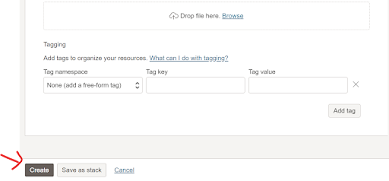

Thanks for sharing
ReplyDelete