Dear All,
In this post i am going to share you how to start and stop oracle EBS R12.2.2 applications.
this will useful for oracle apps dba's .
Here is my current work environment details , its includes my OS version , database version and EBS application version.
Environment:
Oracle apps R12.2 Single Node.
Database:
Oracle 19C
select
banner_full from v$version;
BANNER_FULL
--------------------------------------------------------------------------------
Oracle Database 19c Enterprise Edition Release
19.0.0.0.0 - Production
Version 19.18.0.0.0
Application:
EBS R12.2.12
SELECT
RELEASE_NAME FROM FND_PRODUCT_GROUPS;
RELEASE_NAME
--------------------------------------------------
12.2.12
OS:
Oracle Linux.:
[oracle@apps
~]$ cat /etc/redhat-release
Red Hat Enterprise Linux Server release 7.9
(Maipo)
EBS R12.2.12 Application Start-up Sequence:
First we need to connect to the physical host and then we need to set the database environment then follow the below steps .
##check the database status
[root@apps ~]# ps -ef |grep smon
oracle 1760 1 0 07:40 ? 00:00:00 ora_smon_EBSCDB
root 6868 6822 0 07:59 pts/0 00:00:00 grep --color=auto smon
Ø Start Database services.
sqlplus / as sysdba
SQL > startup
Ø Start Database Listener services.
lsnrctl status listner_name or lsnrctl
start / status
next we need to connect to application host and then set the application environment.
##check the application status.
[root@apps ~]# ps -ef |grep tns
root 35 2 0 07:39 ? 00:00:00 [netns]
oracle 2063 1 0 07:40 ? 00:00:00 /u01/install/APPS/19.0.0/bin/tnslsnr EBSCDB -inherit
oracle 3324 1 0 07:42 ? 00:00:00 /u01/install/APPS/fs1/EBSapps/10.1.2/bin/tnslsnr APPS_EBSDB -inherit
root 6873 6822 0 07:59 pts/0 00:00:00 grep --color=auto tns
[root@apps ~]#
Ø Start EBS Application services
set the application environment... then start the application services using .. adstral.sh
Ø
application services started successfully.
EBS R12.2.12 Application Stop Sequence:
First we need to connect to application host and then set the application environment.
[oracle@apps ~]$ . EBSapps.env
E-Business Suite Environment Information
----------------------------------------
RUN File System : /u01/install/APPS/fs1/EBSapps/appl
PATCH File System : /u01/install/APPS/fs2/EBSapps/appl
Non-Editioned File System : /u01/install/APPS/fs_ne
DB Host: apps.example.com Service/SID: EBSDB
E-Business Suite Environment Setting
------------------------------------
- Enter [R/r] for sourcing Run File System Environment file, or
- Enter [P/p] for sourcing Patch File System Environment file, or
- Enter anything else to exit
Please choose the environment file you wish to source [R/P]:R ( we set the run filesystem )
Sourcing the RUN File System ...
Ø Stop Application services
cd /u01/install/APPS/fs1/inst/apps/EBSDB_apps/admin/scripts
or
[oracle@apps scripts]$ sh adstpall.sh
You are running adstpall.sh version 120.22.12020000.7
Enter the APPS username: apps
Enter the APPS password: appspassword
Enter the WebLogic Server password: weblogic-password
The logfile for this session is located at /u01/install/APPS/fs1/inst/apps/EBSDB_apps/logs/appl/admin/log/adstpall.log
stop log files..
Next we need to connect to the physical host and then we need to set the database environment then follow the below steps .
Ø Stop Database Listener services.
LSNRCTL> stop
Connecting to
(ADDRESS=(PROTOCOL=tcp)(HOST=)(PORT=1521))
The command completed successfully
LSNRCTL> status
Connecting to
(ADDRESS=(PROTOCOL=tcp)(HOST=)(PORT=1521))
TNS-12541: TNS:no listener
TNS-12560:
TNS:protocol adapter error
TNS-00511: No
listener
Linux Error:
111: Connection refused
lsnrctl stop listner_name;
lsnrctl
LSNRCTL> stop / status / start
Ø Stop Database services.
stop the pdb first using below command
SQL > alter pluggable database EBSDB close;
SQL> shut immediate;
Post application started , Sanity checks .
application login page :
we have successfully bounced the Oracle EBS R12.2.12 including the 19C database services ..
Thanks,
Srini
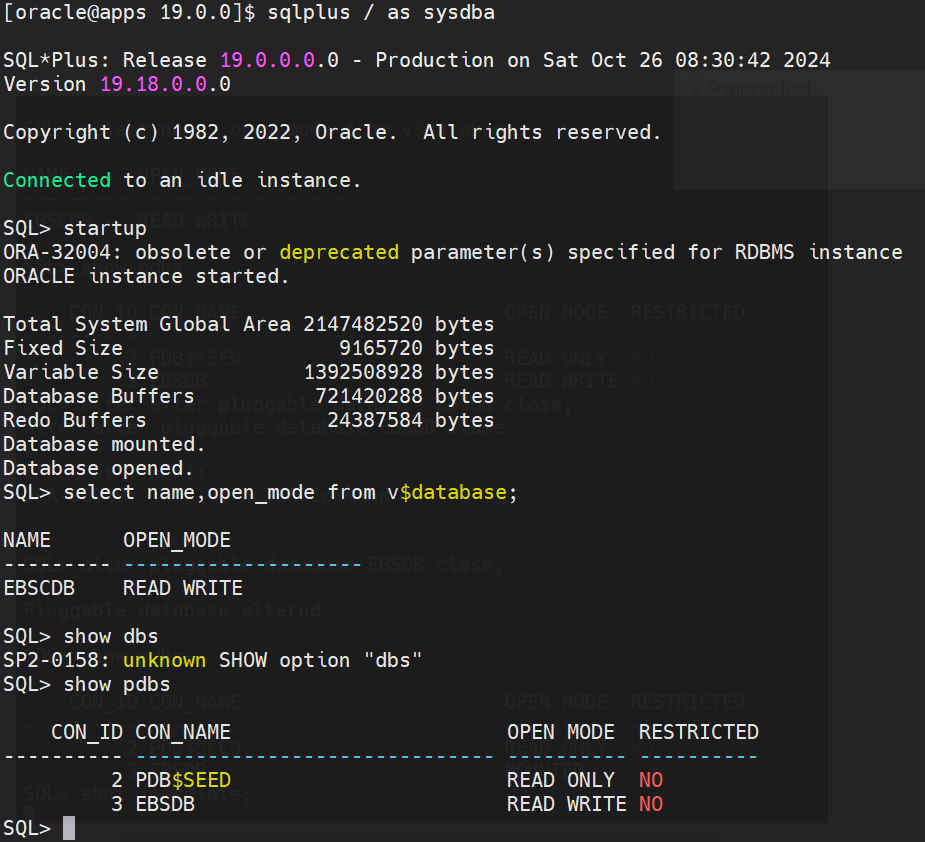














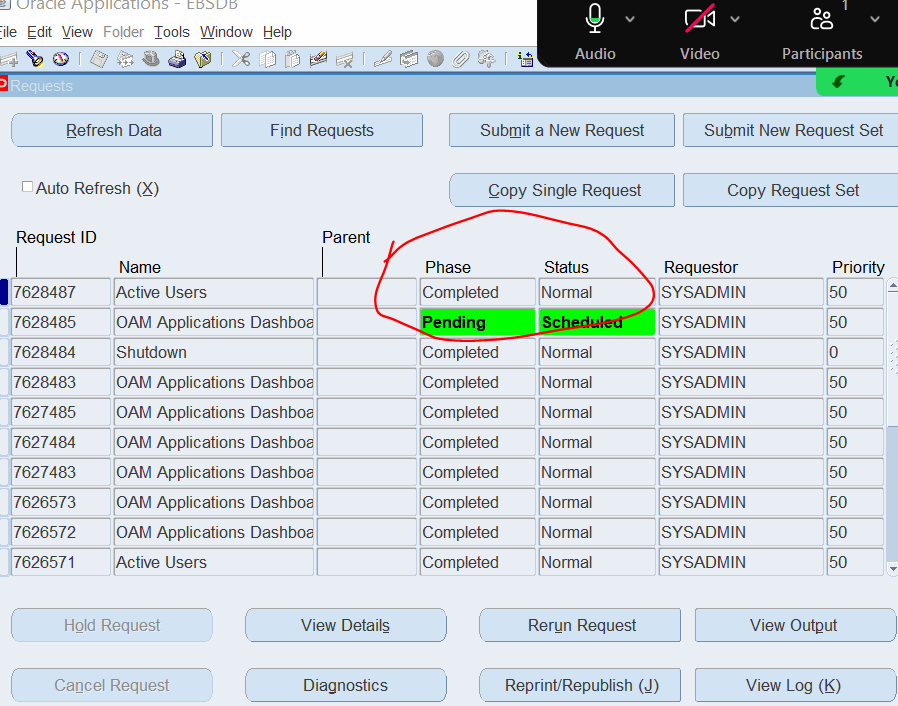

Hi Srini, Thanks for detailed explanaiton of this topic. I have followed same steps I can see services up and running similar to what showed here.. but still I am not to access Login page from windows system... what am I missing here?
ReplyDelete