Part 2 continuation ...
Install EBS R12 on Application Node (appsnode1.hingu.net) using
Rapid Install:
After
completing the installation on the DB node, the Rapid Install was started on
the Application node appsnode1.hingu.net.
Using the X
Terminal, Invoked the /u01/StageR12/startCD/Disk1/rapidwiz/rapidwiz.
Select
Wizard operation:
Install Oracle Application Release 12.1.1
Oracle
Configuration Manager (OCM) Detail:
Email: bhavin@oracledba.org
My Oracle
Support Password: *********
Configuration
Choice:
Load the
following saved configuration: node1.hingu.net:LABDB:1522
Pre-Install
Checks:
Confirmed
that all the Checks were passed
Component
Installation Review:
Clicked
“Next” to start the Rapid Installation process.
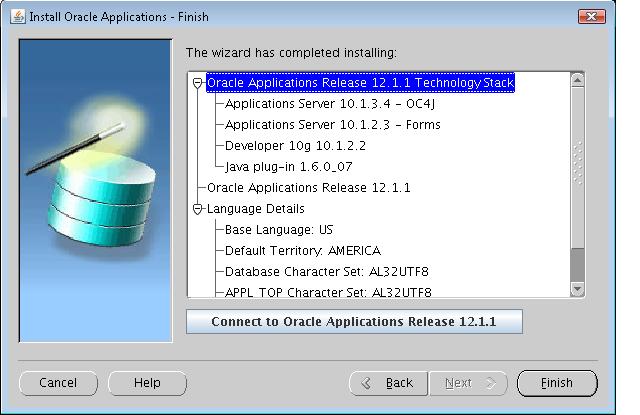
Verified the Installation by logging into the application
using LocalLogin

Install EBS R12 on Application Node (appsnode2.hingu.net) using
Rapid Install:
After
completing the installation on the DB node, the Rapid Install was started on
the Application node appsnode2.hingu.net.
Using the X
Terminal, Invoked the /u01/StageR12/startCD/Disk1/rapidwiz/rapidwiz.
Select
Wizard operation:
Install Oracle Application Release 12.1.1
Oracle
Configuration Manager (OCM) Detail:
Email: bhavin@oracledba.org
My Oracle
Support Password: *********
Configuration
Choice:
Load the
following saved configuration: node1.hingu.net:LABDB:1522
Pre-Install
Checks:
Confirmed
that all the Checks were passed
Component
Installation Review:
Clicked
“Next” to start the Rapid Installation process.
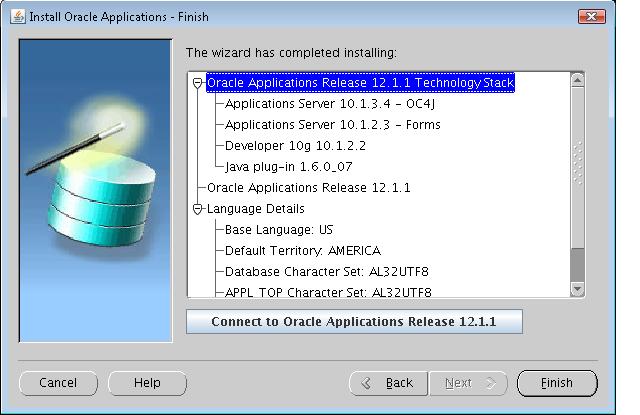
Verified the Concurrent Processes running on appsnode2
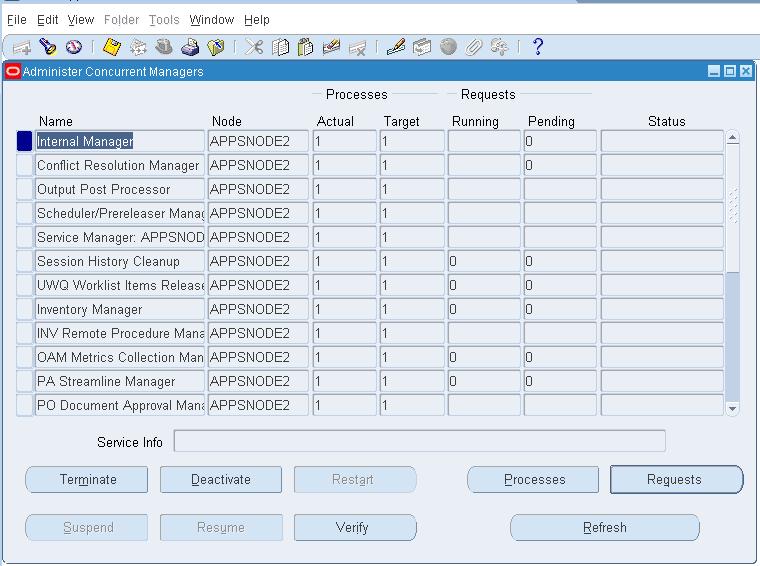

This
patch needs to be applied to use the named listener on the DB tier. Without
this patch, the listener name has to be LISTENER and I wanted to use the name LABDB_LISTENER for
the application database listener so I decided to apply this patch.
a) Downloaded
the patch 8919489.
b) Downloaded
the Patch 9583541 (post requirement for the patch 8919489).
c) Stopped
the Application on both the nodes.
d) Applied
the patch 8919489 using adpatch by following its README on appsnode1
e) Applied
the patch 8919489 using adpatch by following its README on appsnode2
f) Ran
the AutoConfig again on Admin Node (appsnode1.hingu.net) after applying the patch on appsnode2.
g) Tried
to start the Application on appsnode1.hingu.net and it got warning message saying it could not
deploy the latest EAR file.
The
Forms were manually deployed by following the Metalink note “Deploying a New
forms.ear File in Oracle Applications Release 12 [ID 397174.1]”. While running
the script to deploy the forms, it got errored out with the below error message
complaining it could not find the opmnctl executable.
cp
$INST_TOP/ora/10.1.3/j2ee/forms/config/system-jazn-data.xml
$INST_TOP/ora/10.1.3/j2ee/forms/config/system-jazn-data.xml.ori
*******FATAL ERROR*******
PROGRAM
:
/u01/app/oracle/ebsR12/apps/apps_st/appl/fnd/12.0.0/patch/115/bin/txkCfgOC4JApp.pl(/u01/app/oracle/ebsR12/apps/apps_st/appl/fnd/12.0.0/bin/txkrun.pl)
TIME : Sat
Oct 29 13:47:38 2011
FUNCTION: TXK::Process::run [ Level 3 ]
MESSAGES:
Command error: <rc> = 32512, <command> =
/u01/app/oracle/ebsR12/apps/tech_st/10.1.3/opmn/bin/opmnctl start
STACK TRACE
TXK::Error::abort('TXK::Error','HASH(0x923639c)')
called at /u01/app/oracle/ebsR12/apps/apps_st/appl/au/12.0.0/perl/TXK/Common.pm
line 299
TXK::Common::doError('TXK::Process=HASH(0xb7cad114)','Command
error: <rc> = 32512, <command> = /u01/app/oracle/ebsR...','undef')
called at /u01/app/oracle/ebsR12/apps/apps_st/appl/au/12.0.0/perl/TXK/Common.pm
line 314
TXK::Common::setError('TXK::Process=HASH(0xb7cad114)','Command
error: <rc> = 32512, <command> = /u01/app/oracle/ebsR...') called
at /u01/app/oracle/ebsR12/apps/apps_st/appl/au/12.0.0/perl/TXK/Process.pm line
449
TXK::Process::run('TXK::Process=HASH(0xb7cad114)','HASH(0x9756fe4)')
called at /u01/app/oracle/ebsR12/apps/apps_st/appl/fnd/12.0.0/patch/115/bin/txkCfgOC4JApp.pl
line 1587
TXK::RunScript::execOPMNControl('HASH(0x9a3b224)')
called at
/u01/app/oracle/ebsR12/apps/apps_st/appl/fnd/12.0.0/patch/115/bin/txkCfgOC4JApp.pl
line 599
require
/u01/app/oracle/ebsR12/apps/apps_st/appl/fnd/12.0.0/patch/115/bin/txkCfgOC4JApp.pl
called at
/u01/app/oracle/ebsR12/apps/apps_st/appl/au/12.0.0/perl/TXK/RunScript.pm line
105
TXK::RunScript::require('TXK::RunScript','/u01/app/oracle/ebsR12/apps/apps_st/appl/fnd/12.0.0/patch/115...')
called at /u01/app/oracle/ebsR12/apps/apps_st/appl/au/12.0.0/perl/TXK/Script.pm
line 177
eval
{...} called at
/u01/app/oracle/ebsR12/apps/apps_st/appl/au/12.0.0/perl/TXK/Script.pm line 177
TXK::Script::run('TXK::Script=HASH(0x9b1c980)','/u01/app/oracle/ebsR12/inst/apps/LABDB_appsnode1/logs/appl/rg...','/u01/app/oracle/ebsR12/apps/apps_st/appl/fnd/12.0.0/patch/115...')
called
at /u01/app/oracle/ebsR12/apps/apps_st/appl/fnd/12.0.0/bin/txkrun.pl
line 174
While
further debugging, it was found out that the ORACLE_HOME and TNS_ADMIN
variables in $IAS_ORACLE_HOME/opmn/bin/opmnctl
were pointing to /nfs/bld/d26/PRDXBLD9/apps/tech_st/10.1.3 instead of /u01/app/oracle/ebsR12/apps/tech_st/10.1.3.
These variables were correctly modified and then continued with the Note
397174.1 to deploy the forms.ear and after that, it got
deployed successfully.
After
that, the Application services were started on both the application nodes using
$INST_TOP/admin/scripts/adstrtal.sh and
tested logging in to the application and forms and the results were all
successful.

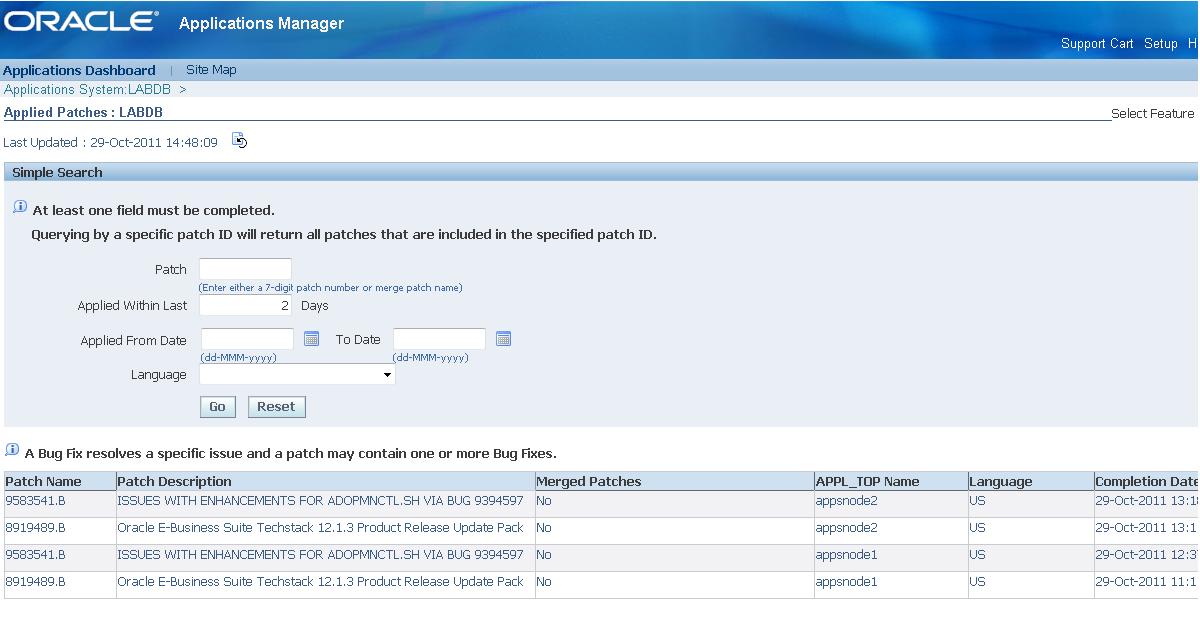
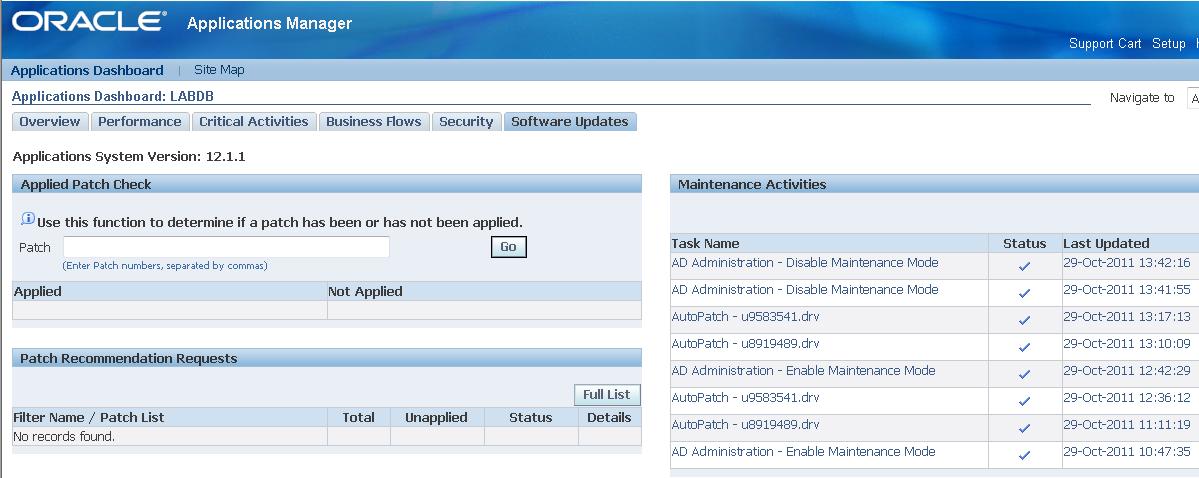
OLD_11GR1_HOME:
/u01/app/oracle/ebsR12/db/tech_st/11.1.0
NEW_11GR1_RAC_HOME:
/u01/app/oracle/EBSR12
·
Shutdown the application services on both the
application nodes.
·
Shutdown the listener LABDB on database node node1.
·
Shutdown the database LABDB on node1.
·
Performed the backup of Applications Tier on both
the Application nodes.
·
Performed the backup of OLD_11GR1_HOME
·
Performed the backup of database.
·
Created the listener LABDB_LISTENER on the same port
1522 under the NEW_11GR1_RAC_HOME using netca.
·
Created the new tnsnames.ora and their ifiles on
each node.
·
Created the RAC specific spfile and started the
instance LABDB1 on node1
·
Added extra Redo Threads and UNDO TBS for the RAC
Instances LABDB2 and LABDB3 on ASM diskgroup.
·
Move the Database to ASM Diskgroup DATA.
·
Enable the cluster mode in the database and started
the LABDB database instances on all the RAC Nodes.
Perform the Application and
Database Backup:
Appsnode1 and Appsnode2
$TNS_ADMIN/admin/scripts/adstpall.sh
On DB Node1:
Sqlplus / as sysdba
Shutdown immediate
Performed the Cold backup of database, Database
Home and Application Home.
Start the Database after the backup
Sqlplus / as sysdba
startup
Created the RAC Listener
LABDB_LISTENER:
In the
NEW_11GR1_RAC_HOME which was created earlier during the preparation phase of DB
Tier for the EBS R12 installation, created the new TNS_ADMIN directory on each
RAC nodes.
[oracle@node1 admin]$ pwd
/u01/app/oracle/EBSR12/network/admin
[oracle@node1 admin]$ ssh node1 mkdir
/u01/app/oracle/EBSR12/network/admin/LABDB1_node1
[oracle@node1 admin]$ ssh node2 mkdir
/u01/app/oracle/EBSR12/network/admin/LABDB2_node2
[oracle@node1 admin]$ ssh node3 mkdir
/u01/app/oracle/EBSR12/network/admin/LABDB3_node3
[oracle@node1 admin]$
Added
the TNS_ADMIN entry in the /u01/app/oracle/EBSR12/bin/racgwrap
(NEW_11GR1_RAC_HOME) file right under the ORACLE_HOME entry.
node1:/u01/app/oracle/EBSR12/bin/racgwrap
ORACLE_HOME=/u01/app/oracle/EBSR12
export ORACLE_HOME
export
TNS_ADMIN=/u01/app/oracle/EBSR12/network/admin/LABDB1_node1
node2:/u01/app/oracle/EBSR12/bin/racgwrap
ORACLE_HOME=/u01/app/oracle/EBSR12
export ORACLE_HOME
export
TNS_ADMIN=/u01/app/oracle/EBSR12/network/admin/LABDB2_node2
node3:/u01/app/oracle/EBSR12/bin/racgwrap
ORACLE_HOME=/u01/app/oracle/EBSR12
export ORACLE_HOME
export TNS_ADMIN=/u01/app/oracle/EBSR12/network/admin/LABDB3_node3
From
RAC Node 1 (node1.hingu.net):
Stopped
the listener LABDB created during the default installation on port 1522 from
the OLD_11GR1_HOME.
Set
the TNS_ADMIN for node1 as
shown below and invoked the netca from NEW_11GR1_RAC_HOME to add the listener LABDB_LISTENER on
RAC node node1
export
TNS_ADMIN=/u01/app/oracle/EBSR12/network/admin/LABDB1_node1
/u01/app/oracle/EBSR12/bin/netca
Select
the “Cluster Configuration”
Select
node1
Select
“Listener Configuration”
Select
“Add”
Listener
Name: LABDB_LISTENER
Selected
Protocol: TCP
Port:
1522
Finish
Now,
set the TNS_ADMIN for node 2 as shown below and invoked the same netca again
add the listener LABDB_LISTENER on
RAC node node2.
export TNS_ADMIN=/u01/app/oracle/EBSR12/network/admin/LABDB2_node2
/u01/app/oracle/EBSR12/bin/netca
Select
the “Cluster Configuration”
Select
node2
Select
“Listener Configuration”
Select
“Add”
Listener
Name: LABDB_LISTENER
Selected
Protocol: TCP
Port:
1522
Finish
Now,
set the TNS_ADMIN for node 3 as shown below and invoked the same netca again to
add the listener LABDB_LISTENER on
RAC node node3.
export
TNS_ADMIN=/u01/app/oracle/EBSR12/network/admin/LABDB3_node3
/u01/app/oracle/EBSR12/bin/netca
Select
the “Cluster Configuration”
Select
node3
Select
“Listener Configuration”
Select
“Add”
Listener
Name: LABDB_LISTENER
Selected
Protocol: TCP
Port:
1522
Finish
Created the tnsnames.ora under
the NEW_11GR1_RAC_HOME:
node1:/u01/app/oracle/EBSR12/network/admin/LABDB1_node1/tnsnames.ora
node2:/u01/app/oracle/EBSR12/network/admin/LABDB2_node2/tnsnames.ora
node3:/u01/app/oracle/EBSR12/network/admin/LABDB3_node3/tnsnames.ora
The
above mentioned tnsnames.ora files were created with the below contents on each
of the database nodes. The IFILE entries were the only entry that was node
specific and were adjusted appropriately on each node. The
$TNS_ADMIN/<SID>_<nodename>_ifile.ora was created on each node with
the same below information.
LABDB=
(DESCRIPTION=
(ADDRESS=(PROTOCOL=tcp)(HOST=node1-vip.hingu.net)(PORT=1522))
(ADDRESS=(PROTOCOL=tcp)(HOST=node2-vip.hingu.net)(PORT=1522))
(ADDRESS=(PROTOCOL=tcp)(HOST=node3-vip.hingu.net)(PORT=1522))
(CONNECT_DATA=
(SERVICE_NAME=LABDB)
)
)
LABDB1=
(DESCRIPTION=
(ADDRESS=(PROTOCOL=tcp)(HOST=node1-vip.hingu.net)(PORT=1522))
(CONNECT_DATA=
(SERVICE_NAME=LABDB)
(INSTANCE_NAME=LABDB1)
)
)
LABDB2=
(DESCRIPTION=
(ADDRESS=(PROTOCOL=tcp)(HOST=node2-vip.hingu.net)(PORT=1522))
(CONNECT_DATA=
(SERVICE_NAME=LABDB)
(INSTANCE_NAME=LABDB2)
)
)
LABDB3=
(DESCRIPTION=
(ADDRESS=(PROTOCOL=tcp)(HOST=node3-vip.hingu.net)(PORT=1522))
(CONNECT_DATA=
(SERVICE_NAME=LABDB)
(INSTANCE_NAME=LABDB3)
)
)
extproc_connection_data =
(DESCRIPTION=
(ADDRESS_LIST =
(ADDRESS=(PROTOCOL=IPC)(KEY=EXTPROCLABDB))
)
(CONNECT_DATA=
(SID=PLSExtProc)
(PRESENTATION = RO)
)
)
LISTENER_LABDB1 =
(ADDRESS_LIST =
(ADDRESS = (PROTOCOL = TCP)(HOST = node1.hingu.net)(PORT = 1522))
)
LISTENER_LABDB2 =
(ADDRESS_LIST =
(ADDRESS = (PROTOCOL = TCP)(HOST = node2.hingu.net)(PORT = 1522))
)
LISTENER_LABDB3 =
(ADDRESS_LIST =
(ADDRESS = (PROTOCOL = TCP)(HOST = node3.hingu.net)(PORT = 1522))
)
LISTENERS_LABDB =
(ADDRESS_LIST =
(ADDRESS = (PROTOCOL = TCP)(HOST = node1-vip.hingu.net)(PORT = 1522))
(ADDRESS = (PROTOCOL = TCP)(HOST = node2-vip.hingu.net)(PORT = 1522))
(ADDRESS = (PROTOCOL = TCP)(HOST = node3-vip.hingu.net)(PORT = 1522))
)
IFILE=/u01/app/oracle/EBSR12/network/admin/LABDB1_node1/LABDB1_node1_ifile.ora
Created the sqlnet.ora under the
NEW_11GR1_RAC_HOME:
node1:/u01/app/oracle/EBSR12/network/admin/LABDB1_node1/sqlnet.ora
node2:/u01/app/oracle/EBSR12/network/admin/LABDB2_node2/sqlnet.ora
node3:/u01/app/oracle/EBSR12/network/admin/LABDB3_node3/sqlnet.ora
The
above mentioned sqlnet.ora files were created with the below contents on each
of the database nodes.
NAMES.DIRECTORY_PATH=(TNSNAMES, ONAMES,
HOSTNAME)
SQLNET.EXPIRE_TIME= 10
SQLNET.INBOUND_CONNECT_TIMEOUT =60
DIAG_ADR_ENABLED=ON
Created RAC spfile and started
the LABDB1 instance from NEW_11GR1_RAC_HOME:
Created
the required Directories to support the Instance specific entries in the
spfile:
ssh node1 mkdir -p
/u01/app/oracle/EBSR12/admin/LABDB1_node1
ssh node2 mkdir -p
/u01/app/oracle/EBSR12/admin/LABDB2_node2
ssh node3 mkdir -p
/u01/app/oracle/EBSR12/admin/LABDB3_node3
ssh node1 mkdir –p
/u01/app/oracle/EBSR12/plsql/nativelib
ssh node2 mkdir –p
/u01/app/oracle/EBSR12/plsql/nativelib
ssh node3 mkdir –p
/u01/app/oracle/EBSR12/plsql/nativelib
ssh node1 mkdir -p
/u01/app/oracle/EBSR12/appsutil/outbound/LABDB1_node1
ssh node2 mkdir -p
/u01/app/oracle/EBSR12/appsutil/outbound/LABDB2_node2
ssh node3 mkdir -p
/u01/app/oracle/EBSR12/appsutil/outbound/LABDB3_node3
Created
the /tmp/initLABDB.ora from OLD_11GR1_HOME/dbs/initLABDB.ora and
modified as shown below.
/tmp/initLABDB.ora
db_name = LABDB
control_files=/u01/app/oracle/ebsR12/db/apps_st/data/cntrl01.dbf,/u01/app/oracle/ebsR12/db/apps_st/data/cntrl02.dbf,/u01/app/oracle/ebsR12/db/apps_st/data/cntrl03.dbf
db_block_size = 8192
compatible = 11.1.0
_system_trig_enabled = true
nls_language
= american
nls_territory
= america
nls_date_format
= DD-MON-RR
nls_numeric_characters =
".,"
nls_sort = binary # Required 11i
setting
nls_comp = binary # Required 11i
setting
nls_length_semantics = BYTE # Required 11i setting
LABDB1.diagnostic_dest = /u01/app/oracle/EBSR12/admin/LABDB1_node1
LABDB2.diagnostic_dest =
/u01/app/oracle/EBSR12/admin/LABDB2_node2
LABDB3.diagnostic_dest =
/u01/app/oracle/EBSR12/admin/LABDB3_node3
max_dump_file_size = 20480 # trace file size
timed_statistics = true
_trace_files_public = TRUE
processes = 200 # Max. no. of users x 2
sessions = 400 # 2 X processes
db_files = 512 # Max. no. of database files
dml_locks = 10000
cursor_sharing = EXACT # Required 11i
settting
open_cursors = 600 # Consumes process memory, unless using MTS.
session_cached_cursors = 500
sga_target = 1G
shared_pool_size = 400M
shared_pool_reserved_size = 40M
db_block_checking = FALSE
db_block_checksum = TRUE
log_checkpoint_timeout = 1200 # Checkpoint at least every 20 mins.
log_checkpoint_interval = 100000
log_checkpoints_to_alert = TRUE
log_buffer = 10485760
undo_management=AUTO # Required 11i setting
LABDB1.undo_tablespace=APPS_UNDOTS1 # Required 11i setting
LABDB2.undo_tablespace=APPS_UNDOTS2 # Required 11i setting
LABDB3.undo_tablespace=APPS_UNDOTS3 # Required 11i setting
workarea_size_policy=AUTO # Required 11i setting
olap_page_pool_size =
4194304
pga_aggregate_target=1G
plsql_optimize_level = 2 # Required 11i setting
plsql_code_type = INTERPRETED # Default 11i setting
plsql_native_library_dir =
/u01/app/oracle/EBSR12/plsql/nativelib
plsql_native_library_subdir_count = 149
LABDB1.utl_file_dir =
/usr/tmp,/usr/tmp,/u01/app/oracle/EBSR12/appsutil/outbound/LABDB1_node1,/usr/tmp
LABDB2.utl_file_dir =
/usr/tmp,/usr/tmp,/u01/app/oracle/EBSR12/appsutil/outbound/LABDB2_node2,/usr/tmp
LABDB3.utl_file_dir = /usr/tmp,/usr/tmp,/u01/app/oracle/EBSR12/appsutil/outbound/LABDB3_node3,/usr/tmp
aq_tm_processes = 1
job_queue_processes = 2
parallel_max_servers = 8
parallel_min_servers = 0
_b_tree_bitmap_plans = FALSE # Required 11i setting
_index_join_enabled = FALSE # Required 11i setting
_like_with_bind_as_equality = TRUE
_sort_elimination_cost_ratio=5
_fast_full_scan_enabled = FALSE
query_rewrite_enabled = true
_sqlexec_progression_cost=2147483647
optimizer_secure_view_merging=false
_optimizer_autostats_job=false # Turning off
auto statistics
LABDB1.LOCAL_LISTENER=LISTENER_LABDB1
LABDB2.LOCAL_LISTENER=LISTENER_LABDB2
LABDB3.LOCAL_LISTENER=LISTENER_LABDB3
REMOTE_LISTENER=LISTENERS_LABDB
LABDB1.thread=1
LABDB2.thread=2
LABDB3.thread=3
LABDB1.instance_number=1
LABDB2.instance_number=2
LABDB3.instance_number=3
db_recovery_file_dest_size=20971520000
db_recovery_file_dest='+FRA'
db_create_file_dest='+DATA'
db_create_online_log_dest_1='+DATA'
db_create_online_log_dest_2='+FRA'
Created the spfile +DATA/LABDB/spfileLABDB.ora from
the above pfile.
export ORACLE_HOME=/u01/app/oracle/EBSR12
export ORACLE_SID=LABDB1
$ORACLE_HOME/bin/sqlplus / as sysdba ß Database was still down at this point. Only connected
to an idle instance to create spfile
create spfile='+DATA/LABDB/spfileLABDB.ora'
from pfile='/tmp/initLABDB.ora';
Create the NEW_11GR1_RAC_HOME/dbs/init<SID>.ora on
all the RAC Nodes with the below entry in it.
node1.hingu.net:/u01/app/oracle/EBSR12/dbs/initLABDB1.ora
spfile='+DATA/LABDB/spfileLABDB.ora'
node2.hingu.net:/u01/app/oracle/EBSR12/dbs/initLABDB2.ora
spfile='+DATA/LABDB/spfileLABDB.ora'
node3.hingu.net:/u01/app/oracle/EBSR12/dbs/initLABDB3.ora
spfile='+DATA/LABDB/spfileLABDB.ora'
Started the instance LABDB1 on node1
from NEW_11GR1_RAC_HOME:
The instance LABDB1 was started after
setting the appropriate env variables on node1. The cluster_database parameter
was still not enabled at this stage.
export ORACLE_HOME=/u01/app/oracle/EBSR12
export ORACLE_SID=LABDB1
$ORACLE_HOME/bin/sqlplus / as sysdba
startup
Created extra Redo Threads and Undo Tablespaces for the RAC
instances LABDB2 and LABDB3 on ASM diskgroup DATA:
create undo tablespace APPS_UNDOTS2 datafile '+DATA'
size 100M autoextend on next 1M maxsize 1G extent management local;
create undo tablespace APPS_UNDOTS3 datafile
'+DATA' size 100M autoextend on next 1M maxsize 1G extent management local;
alter database add logfile thread 2 group 3
size 100M;
alter database add logfile thread 2 group 4
size 100M;
alter database add logfile thread 3 group 5
size 100M;
alter database add logfile thread 3 group 6
size 100M;
alter database enable public thread 2;
alter database enable public thread 3;
Move the database LABDB to ASM diskgroup DATA:
Move the Online Redo Logs belonging to LABDB1
instance from local Filesystem to ASM diskgroup DATA
sqlplus / as sysdba
alter database add logfile thread 1 group 50
size 10M;
alter database drop logfile group 1;
alter database add logfile thread 1 group 1
size 100M;
alter database drop logfile group 2;
alter database add logfile thread 1 group 2
size 100M;
alter database drop logfile group 50;
Move the TEMPORARY TABLESPACE from local
Filesystem to ASM diskgroup DATA
create temporary tablespace temptbs tempfile
'+DATA' size 100M;
alter database default temporary tablespace
temptbs;
drop tablespace temp1 including contents and
datafiles;
drop tablespace temp2 including contents and
datafiles;
Move the control files from local Filesystem to
ASM diskgroup DATA
SQL> alter system set
control_files='+DATA','+FRA' scope=spfile sid='*';
shutdown immediate
startup nomount
[oracle@node1 ~]$ rman target /
Recovery Manager: Release 11.1.0.7.0 -
Production on Sun Oct 30 17:03:53 2011
Copyright (c) 1982, 2007, Oracle. All rights reserved.
connected to target database: LABDB (not
mounted)
RMAN> restore controlfile from
'/u01/app/oracle/ebsR12/db/apps_st/data/cntrl01.dbf';
Starting restore at 30-OCT-11
using target database control file instead of
recovery catalog
allocated channel: ORA_DISK_1
channel ORA_DISK_1: SID=376 device type=DISK
channel ORA_DISK_1: copied control file copy
output file
name=+DATA/labdb/controlfile/current.267.765911037
output file name=+FRA/labdb/controlfile/current.263.765911059
Finished restore at 30-OCT-11
SQL> alter system set
control_files='+DATA/labdb/controlfile/current.267.765911037','+FRA/labdb/controlfile/current.263.765911059'
scope=spfile sid='*';
Move the datafiles from local Filesystem to ASM
diskgroup DATA
startup mount;
BACKUP AS COPY DATABASE FORMAT ‘+DATA’;
switch database to copy;
alter database open;
No comments:
Post a Comment
No one has ever become poor by giving