Part 3 continution ;




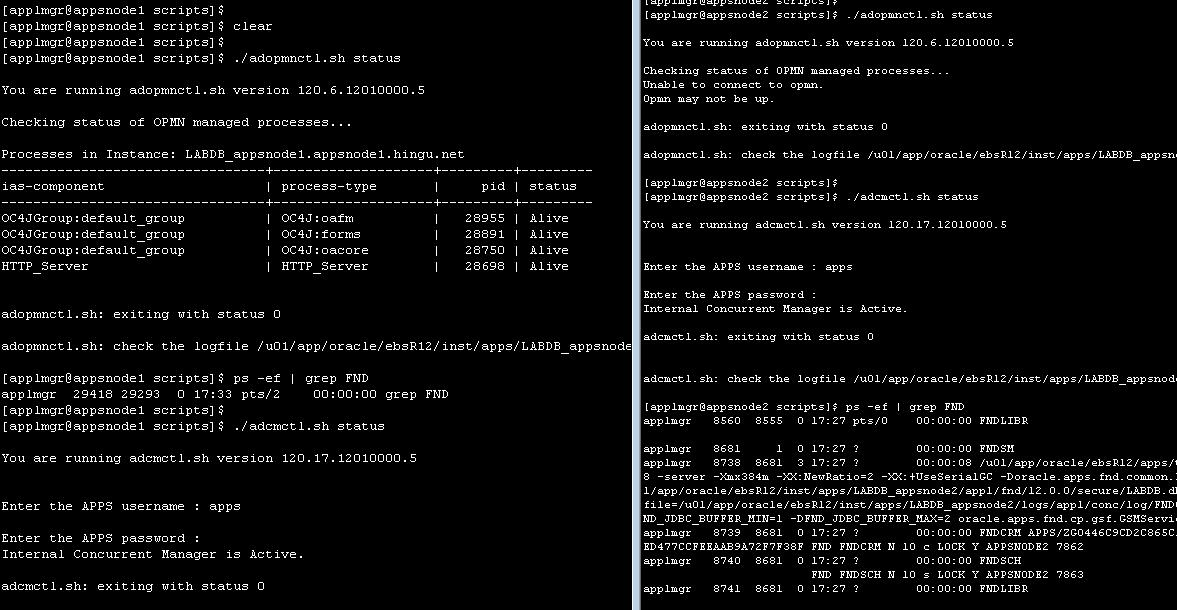
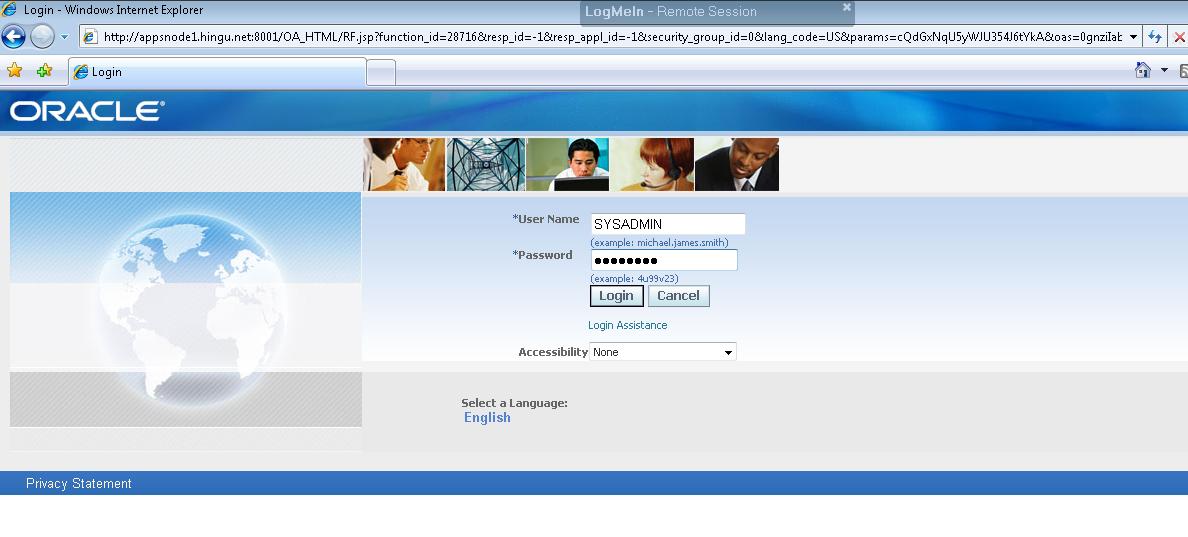
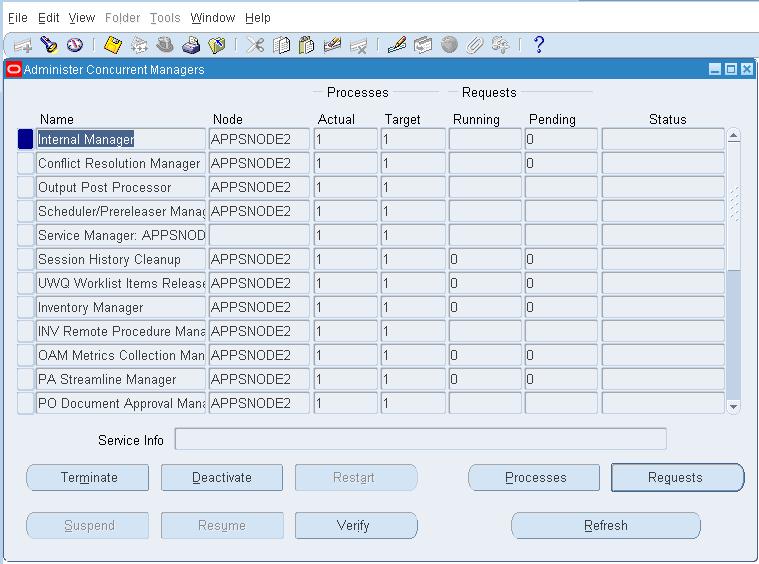

Here is the Final look of the above
Configuration files at the end of the successful Installation of 2-node EBS
R12 (12.1.1) on 3-node 11gR1 RAC database managed by 11gR2 Grid Infrastructure.
Start the RAC Instances on node2 and node2:
After
setting the cluster_database parameter
to true, restarted the instance LABDB1 and started the remaining instances
LABDB2 and LABDB3.
On node1:
alter system set cluster_database=true
scope=spfile sid='*';
shutdown immediate
startup
On node2:
startup
On node3:
startup
Register the Database and Instances to the OCR.
srvctl add database -d LABDB -o
/u01/app/oracle/EBSR12 -p +data/labdb/spfileLABDB.ora -m hingu.net
srvctl add instance -d LABDB -i LABDB1 -n node1
srvctl add instance -d LABDB -i LABDB2 -n node2
srvctl add instance -d LABDB -i LABDB3 -n node3
srvctl modify instance -d LABDB -i LABDB1 -s
+ASM1
srvctl modify instance -d LABDB -i LABDB2 -s
+ASM2
srvctl modify instance -d LABDB -i LABDB3 -s
+ASM3
Database
was successfully converted and opened to RAC. At this stage, the application
services on application nodes were still down.

At
this stage, the application did not know about the RAC nodes until the
autoconfig was enabled and run on the DB tier from the RAC HOME.
·
Setup appsutil directory under /u01/app/oracle/EBSR12 HOME.
·
Verify the TNS connection to each of
the Individual RAC Instances
·
Create nls/data/9idata directory
·
Delete the FND Node Configuration from
the Database.
·
Build XML on each RAC node of the DB
Tier.
·
Run AutoConfig on each RAC node of the
DB Tier.
Setup appsutil Directory on All
the RAC Nodes.
(1) On the
application admin node, appsnode1, the appsutil.zip was generated and copied
over to all the DB Tier nodes (node1, node2 and node3) under the
/u01/app/oracle/EBSR12.
Generate the appsutil.zip
[applmgr@appsnode1 ~]$
$AD_TOP/bin/admkappsutil.pl
Starting the generation of appsutil.zip
Log file located at
/u01/app/oracle/ebsR12/inst/apps/LABDB_appsnode1/admin/log/MakeAppsUtil_10291438.log
output located at
/u01/app/oracle/ebsR12/inst/apps/LABDB_appsnode1/admin/out/appsutil.zip
MakeAppsUtil completed successfully.
copy to all the RAC Nodes FROM appsnode1:
scp
/u01/app/oracle/ebsR12/inst/apps/LABDB_appsnode1/admin/out/appsutil.zip
oracle@node1:/u01/app/oracle/EBSR12
scp
/u01/app/oracle/ebsR12/inst/apps/LABDB_appsnode1/admin/out/appsutil.zip
oracle@node2:/u01/app/oracle/EBSR12
scp
/u01/app/oracle/ebsR12/inst/apps/LABDB_appsnode1/admin/out/appsutil.zip
oracle@node3:/u01/app/oracle/EBSR12
unzip the appsutil.zip on all the RAC Nodes:
cd /u01/app/oracle/EBSR12
unzip –o appsutil.zip
(2) The jre directory was copied from the
OLD_11GR1_HOME (/u01/app/oracle/ebsR12/db/tech_st/11.1.0/appsutil/jre) to
the NEW_11GR1_RAC_HOME (/u01/app/oracle/EBSR12/appsutil) on all the nodes.
cp –r
/u01/app/oracle/ebsR12/db/tech_st/11.1.0/appsutil/jre oracle@node1:/u01/app/oracle/EBSR12
scp
/u01/app/oracle/ebsR12/inst/apps/LABDB_appsnode1/admin/out/appsutil.zip
oracle@node1:/u01/app/oracle/EBSR12
scp
/u01/app/oracle/ebsR12/inst/apps/LABDB_appsnode1/admin/out/appsutil.zip
oracle@node1:/u01/app/oracle/EBSR12
The Instance
Connectivity from each of the RAC instances was verified using SQLPLUS from RAC
nodes individually. I would not run adconfig.pl without having successful
connection to each of the RAC instances.
RAC Instance Connections
Verification:
The
Instance Connectivity from each of the RAC instances was verified using SQLPLUS
from RAC nodes individually. The connectivity was confirmed before running the
adconfig.pl on each of the RAC instances.
node1:
export
ORA_NLS10=/u01/app/oracle/EBSR12/nls/data/9idata
export ORACLE_HOME=/u01/app/oracle/EBSR12
export ORACLE_SID=LABDB1
export
TNS_ADMIN=/u01/app/oracle/EBSR12/network/admin/LABDB1_node1
export
LD_LIBRARY_PATH=/u01/app/oracle/EBSR12/lib:/u01/app/oracle/EBSR12/ctx/lib
export PATH=$ORACLE_HOME/bin:$PATH:.
sqlplus apps/apps@LABDB1
Repeated
the above process for all the RAC Instances.
Create the nls/data/9idata
Directory (on All the RAC Nodes):
On all
the RAC Nodes, ran the /u01/app/oracle/EBSR12/nls/data/old/cr9idata.pl
script to create the /u01/app/oracle/EBSR12/nls/data/9idata
directory. Without this directory, the adconfig.sh on DB tier may fail on this.
[oracle@node1 old]$ perl cr9idata.pl
Creating directory
/u01/app/oracle/EBSR12/nls/data/9idata ...
Copying files to /u01/app/oracle/EBSR12/nls/data/9idata...
Copy finished.
Please reset environment variable ORA_NLS10 to
/u01/app/oracle/EBSR12/nls/data/9idata!
[oracle@node1 old]$
Clean the current Configuration
in the Database
SQL> exec fnd_conc_clone.setup_clean;
Build XML (on all the RAC
Nodes):
Ran
the /u01/app/oracle/EBSR12/appsutil/bin/adbldxml.pl
to build the XML on each of the RAC Nodes and provided the appropriate
values of DB Host Name, Database Port, SID, and Service Name. This will
generate the context file <SID>_hostname.xml under /u01/app/oracle/EBSR12/appsutil.
[oracle@node1 bin]$ ./adbldxml.pl
Starting context file generation for db tier..
Using JVM from
/u01/app/oracle/EBSR12/appsutil/jre/bin/java to execute java programs..
APPS Password: apps
The log file for this adbldxml session is
located at:
/u01/app/oracle/EBSR12/appsutil/log/adbldxml_10311041.log
UnsatisfiedLinkError exception loading native
library: njni11
Could not Connect to the Database with the
above parameters, Please answer the Questions below
Enter Hostname of Database server: node1
Enter Port of Database server: 1522
Enter SID of Database server: LABDB1
Enter Database Service Name: LABDB
Enter the value for Display Variable: 1
The context file has been created at:
/u01/app/oracle/EBSR12/appsutil/LABDB1_node1.xml
Once
the context file got generated, the below variables were modified (in RED) to
their appropriate values.
<!-- host information -->
<oa_host>
<host oa_var="s_hostname">node3</host>
<host oa_var="s_virtual_hostname">node1-vip</host>
<private_address oa_var="s_clusterInterConnects">node1-prv</private_address>
<domain oa_var="s_domainname">hingu.net</domain>
Similar
way, the XML file was generated on node2 and node3 by providing their node
specific values.
Run autoconfig on all the RAC
nodes one by one:
Ran
the Autoconfig on all the RAC nodes separately using the script /u01/app/oracle/EBSR12/appsutil/bin/adconfig.sh.
export
ORA_NLS10=/u01/app/oracle/EBSR12/nls/data/9idata
export ORACLE_HOME=/u01/app/oracle/EBSR12
export ORACLE_SID=LABDB2
export
TNS_ADMIN=/u01/app/oracle/EBSR12/network/admin/LABDB2_node2
export
LD_LIBRARY_PATH=/u01/app/oracle/EBSR12/lib:/u01/app/oracle/EBSR12/ctx/lib
export PATH=$ORACLE_HOME/bin:$PATH:.
cd /u01/app/oracle/EBSR12/appsutil/bin
./adconfig.sh

The
AutoConfig was again ran on all the RAC Nodes using below command in the
reverse order so that all the nodes’ tnsnames.ora file contains the same
information.
/u01/app/oracle/EBSR12/appsutil/scripts/LABDB3_node3/adautocfg.sh ß for node3
/u01/app/oracle/EBSR12/appsutil/scripts/LABDB2_node2/adautocfg.sh ß for node2
/u01/app/oracle/EBSR12/appsutil/scripts/LABDB1_node1/adautocfg.sh ß for node1
Modify the
$ORACLE_HOME/dbs/<SID>_APPS_BASE.ora on all the RAC Nodes:
The
<SID>_APPS_BASE.ora file under the /u01/app/oracle/EBSR12/dbs contains
the wrong values for the control_files parameter. So, this file was modified on
all the RAC nodes with the correct value of control_files parameter.
control_files =
'+DATA/labdb/controlfile/current.267.765911037','+FRA/labdb/controlfile/current.263.765911059'
At this
stage, the FND Nodes contained the RAC nodes information in the application
database.

Run
the AutoConfig on the Application nodes.
After
enabling and running the AutoConfig successfully on the DB tier RAC nodes, it
is required to run the autoconfig on all the Application nodes so that they can
generate the new RAC specific TNS and jdbc_url entry. I followed the below
steps to accomplish this requirement.
·
Modify $TNS_ADMIN/tnsnames.ora file and jdbc_url in the CONTEXT_FILE.
·
Check the connection to the database after the above
modification.
·
Run the AutoConfig
·
Repeat the above 3 steps on remaining application
node appsnode2.
·
At last, run the AutoConfig on the Admin Node (appsnode1).
Modify the tnanames.ora and
jdbc_url:
The
CONNECT_DATA entry in the $TNS_ADMIN/tnsnames.ora file was modified to have SERVICE_NAME and
INSTANCE_NAME value for all the TNS Alias belonging to Database instance. (On
both the Application Nodes appsnode1 and appsnode2)
LABDB=
(DESCRIPTION=
(ADDRESS=(PROTOCOL=tcp)(HOST=node1.hingu.net)(PORT=1522))
(CONNECT_DATA=
(SERVICE_NAME=LABDB)
(INSTANCE_NAME=LABDB1)
)
LABDB_BALANCE=
(DESCRIPTION=
(ADDRESS_LIST=
(LOAD_BALANCE=YES)
(FAILOVER=YES)
(ADDRESS=(PROTOCOL=tcp)(HOST=node1.hingu.net)(PORT=1522))
)
(CONNECT_DATA=
(SERVICE_NAME=LABDB)
)
)
Jdbc_url
value in the below context file was modified with the same above information as
shown on both the application nodes appsnode1 and appsnode2.
appsnode1:/u01/app/oracle/ebsR12/inst/apps/LABDB_appsnode1/appl/admin/LABDB_appsnode1.xml
appsnode2:/u01/app/oracle/ebsR12/inst/apps/LABDB_appsnode2/appl/admin/LABDB_appsnode2.xml
<jdbc_url
oa_var="s_apps_jdbc_connect_descriptor">jdbc:oracle:thin:@(DESCRIPTION=(ADDRESS_LIST=(LOAD_BALANCE=YES)(FAILOVER=YES)(ADDRESS=(PROTOCOL=tcp)(HOST=node1.hingu.net)(PORT=1522)))(CONNECT_DATA=(SERVICE_NAME=LABDB)(INSTANCE_NAME=LABDB1)))</jdbc_url>
Run the AutoConfig on appsnode1:
$AD_TOP/bin/adconfig.sh
contextfile=/u01/app/oracle/ebsR12/inst/apps/LABDB_appsnode1/appl/admin/LABDB_appsnode1.xml
After
successful completion of autoconfig and re-sourcing the environment, the $TNS_ADMIN/tnsnames.ora file
was containing the tns aliases for all the RAC instances individually and also
had a BALANCE entry containing all the DB VIPs as shown below:
LABDB_BALANCE=
(DESCRIPTION=
(ADDRESS_LIST=
(LOAD_BALANCE=YES)
(FAILOVER=YES)
(ADDRESS=(PROTOCOL=tcp)(HOST=node2-vip.hingu.net)(PORT=1522))
(ADDRESS=(PROTOCOL=tcp)(HOST=node1-vip.hingu.net)(PORT=1522))
(ADDRESS=(PROTOCOL=tcp)(HOST=node3-vip.hingu.net)(PORT=1522))
)
(CONNECT_DATA=
(SERVICE_NAME=LABDB)
)
)
The
new jdbc_url in the CONTEXT_FILE on appsnode1 was reflecting all the 3 VIPs of
database RAC nodes at this stage.
Run the Autoconfig on appsnode2:
Same way,
I ran the autoconfig on the appsnode2 using below command.
$AD_TOP/bin/adconfig.sh
contextfile=/u01/app/oracle/ebsR12/inst/apps/LABDB_appsnode2/appl/admin/LABDB_appsnode2.xml
Re-Run the AutoConfig on appsnode2 and appsnode1:
I
re-ran the autoconfig on the both the application nodes using below command
before started the applications.
$INST_TOP/admin/scripts/adautocfg.sh
Tested
the login page and verified the Nodes information in the OAM as well as
database.
FND Nodes Configuration:
At
this stage, the configuration has 5 nodes total, 3 are DB nodes and 2 are
application nodes.

Start the Applications on both
the Application Nodes
Started
the Application on appsnode1.hingu.net and appsnode2.hingu.net
$INST_TOP/admin/scripts/adstrtal.sh
Here is the Screenshots of Running the AutoConfig
on all RAC nodes as well as on Application Nodes after converting the
Database to RAC.
Verified
the OS processes on both the application nodes to confirm that the enabled
services are started and running successfully.
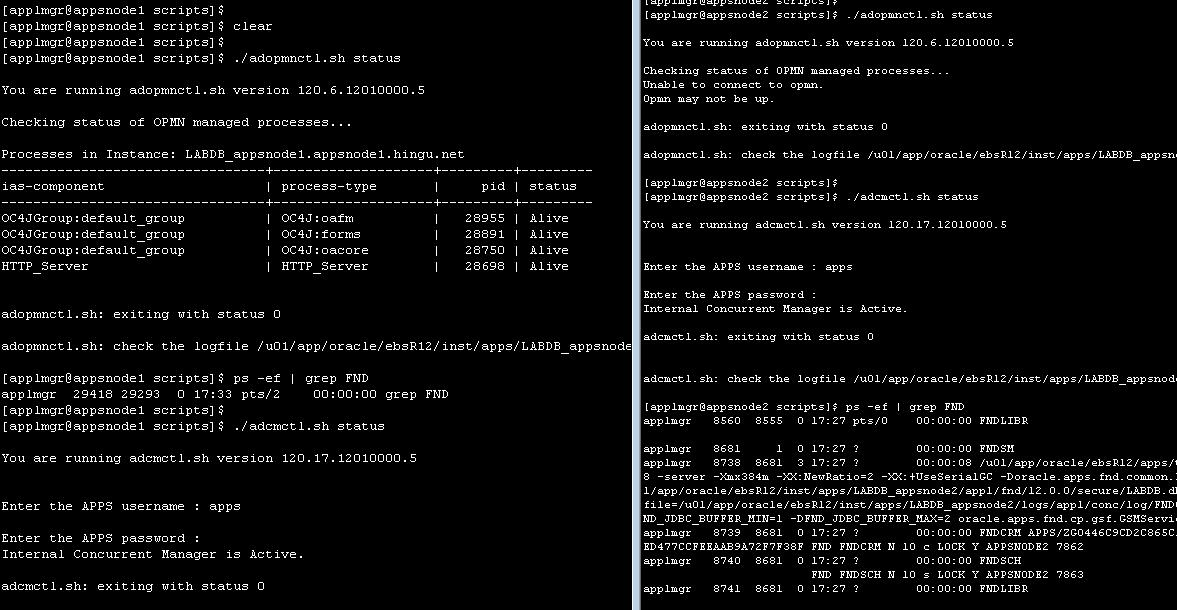
Logged
in to the Application using login page url.
http://appsnode1.hingu.net:8001/OA_HTML/AppsLogin
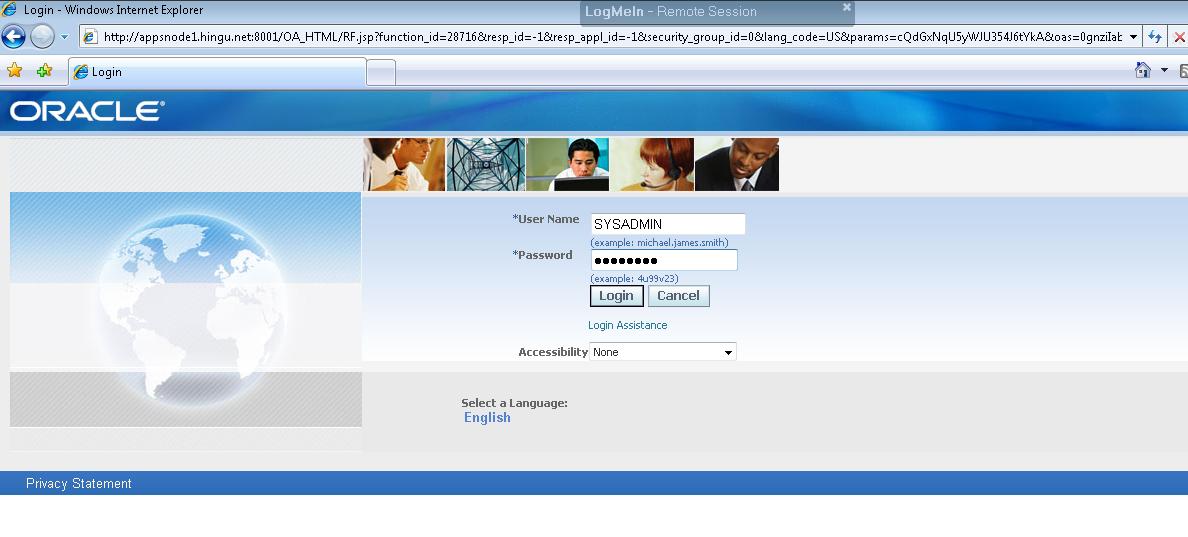
Verified
that the Concurrent Managers are started and running on the Concurrent Node (appsnode2.hingu.net)
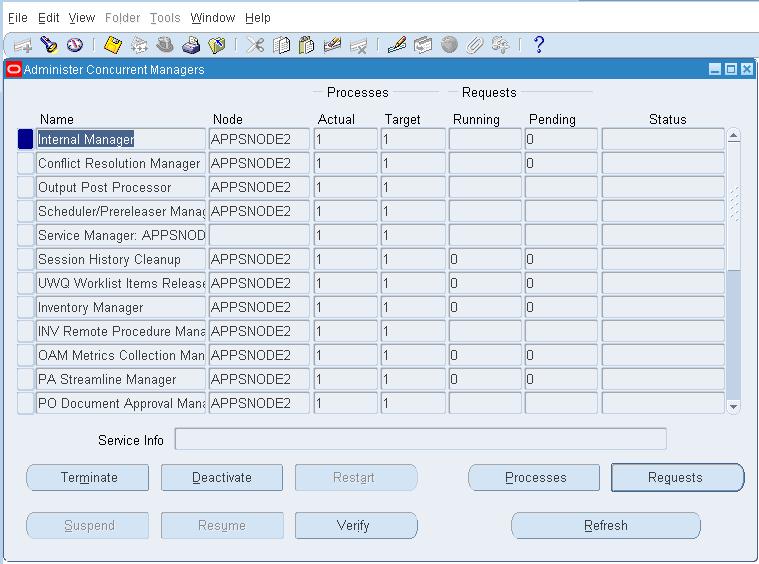
OAM Configuration:

(a)
listnener.ora,
tnsnames.ora, sqlnet.ora and their ifiles from all the RAC nodes.
(b)
listnener.ora
and tnsnames.ora from both the application nodes.
(c)
CONTEXT_FILE
from all the 5 nodes.
(d)
Pfile
of the RAC database.
No comments:
Post a Comment
No one has ever become poor by giving