Dear All,
In this post i am sharing step by step process to drop Oracle 19C RAC database.
Note : these steps only for demo purpose only****
srvctl status database -d prod
[oracle@prodnode1 bin]$ srvctl stop database -d prod
[oracle@prodnode1 bin]$ sqlplus / as sysdba
SQL*Plus: Release 19.0.0.0.0 - Production on Tue Apr 15 17:11:31 2025
Version 19.3.0.0.0
Copyright (c) 1982, 2019, Oracle. All rights reserved.
Connected to an idle instance.
SQL> startup mount exclusive restrict;
ORACLE instance started.
Total System Global Area 2533358728 bytes
Fixed Size 8899720 bytes
Variable Size 637534208 bytes
Database Buffers 1879048192 bytes
Redo Buffers 7876608 bytes
Database mounted.
SQL> drop database;
drop database
*
ERROR at line 1:
ORA-01586: database must be mounted EXCLUSIVE and not open for this operation
SQL> shut abort
ORACLE instance shut down.
SQL> startup mount restrict restrict;
SP2-0714: invalid combination of STARTUP options
SQL> startup mount restrict;
ORACLE instance started.
Total System Global Area 2533358728 bytes
Fixed Size 8899720 bytes
Variable Size 637534208 bytes
Database Buffers 1879048192 bytes
Redo Buffers 7876608 bytes
Database mounted.
SQL> drop database;
drop database
*
ERROR at line 1:
ORA-01586: database must be mounted EXCLUSIVE and not open for this operation
SQL> shut abort
ORACLE instance shut down.
SQL> exit
Disconnected from Oracle Database 19c Enterprise Edition Release 19.0.0.0.0 - Production
Version 19.3.0.0.0
[oracle@prodnode1 bin]$ sqlplus / as sysdba
SQL*Plus: Release 19.0.0.0.0 - Production on Tue Apr 15 17:15:00 2025
Version 19.3.0.0.0
Copyright (c) 1982, 2019, Oracle. All rights reserved.
Connected to an idle instance.
SQL> STARTUP NOMOUNT RESTRICT;
alter database mount;
ORACLE instance started.
Total System Global Area 2533358728 bytes
Fixed Size 8899720 bytes
Variable Size 637534208 bytes
Database Buffers 1879048192 bytes
Redo Buffers 7876608 bytes
SQL>
Database altered.
SQL> SQL>
SQL>
SQL> drop database;
drop database
*
ERROR at line 1:
ORA-01586: database must be mounted EXCLUSIVE and not open for this operation
SQL> shut abort
ORACLE instance shut down.
SQL> exit
Disconnected from Oracle Database 19c Enterprise Edition Release 19.0.0.0.0 - Production
Version 19.3.0.0.0
[oracle@prodnode1 bin]$ sqlplus / as sysdba
SQL*Plus: Release 19.0.0.0.0 - Production on Tue Apr 15 17:17:01 2025
Version 19.3.0.0.0
Copyright (c) 1982, 2019, Oracle. All rights reserved.
Connected to an idle instance.
SQL> startup mount restrict;
ORACLE instance started.
Total System Global Area 2533358728 bytes
Fixed Size 8899720 bytes
Variable Size 637534208 bytes
Database Buffers 1879048192 bytes
Redo Buffers 7876608 bytes
Database mounted.
SQL> alter system set cluster_database=false scope=spfile;
System altered.
SQL> drop database;
drop database
*
ERROR at line 1:
ORA-01586: database must be mounted EXCLUSIVE and not open for this operation
SQL> shut abort
ORACLE instance shut down.
SQL> startup mount restrict exclusive;
ORACLE instance started.
Total System Global Area 2533358728 bytes
Fixed Size 8899720 bytes
Variable Size 637534208 bytes
Database Buffers 1879048192 bytes
Redo Buffers 7876608 bytes
Database mounted.
SQL> drop database;
Database dropped.
Disconnected from Oracle Database 19c Enterprise Edition Release 19.0.0.0.0 - Production
Version 19.3.0.0.0
SQL>


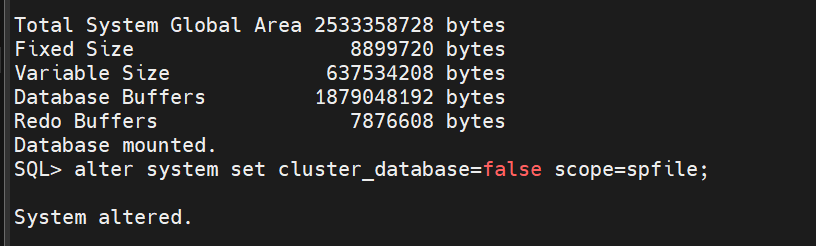

No comments:
Post a Comment
No one has ever become poor by giving